Windows 7 Editions
- Windows 7 Starter Edition
- Windows 7 Home Basic
- Windows 7 Home Premium
- Windows 7 Professional
- Windows 7 Enterprise
- Windows 7 Ultimate
การเปรียบเทียบฟีเจอร์ของ Windows 7 แต่ละรุ่น (Edition) ในด้านต่างๆ 10 ด้าน ดังนี้
• Availability
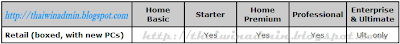
Availability
• User interface features

User interface features
• Security features

Security features
• Performance features

Performance features
• Reliability features

Reliability features
• Bundled applications

Bundled applications
• Digital media and devices
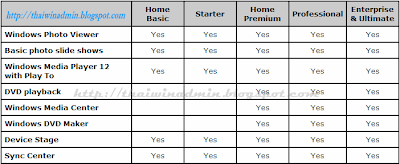
Digital media and devices
• Networking features

Networking features
• Mobility features

Mobility features
• Enterprise features

Enterprise features
บทความโดย: Thai Windows Administrator Blog
แหล่งข้อมูลอ้างอิง
© 2009 TWAB. All Rights Reserved.










0 Comment:
Post a Comment