บทความโดย: Thai Windows Administrator Blog
ไมโครซอฟท์ปรับปรุงการทำงานของฟีเจอร์ User Account Control (UAC) ใน Windows 7 RC ให้ทำงานที่Integrity process ที่สูงขึ้น และการเปลี่ยนแปลงการตั้งค่า UAC จะแสดงพร็อมพ์ให้ผู้ใช้เป็นทำการยืนยันทุกครั้งในกรณีเป็น Administrator หรือป้อนครีเดนเชียล (Credential) กรณีเป็น Standard user
สำหรับในการทำงานนั้น UAC ไม่มีข้อแตกต่างจากใน Windows 7 Beta มากนัก โดยสามารถกำหนดระดับการควบคุมได้ 4 ระดับ ดังนี้
1. Never notify me when:
• Programs try to install software or make changes to my computer
• I make changes to Windows Settings
2. Notify me only when programs try to make changes to my computer (do not dim my desktop)
• Don't notify me when I make changes to Windows Settings
3. Default - Notify me only when programs try to make changes to my computer
• Don't notify me when I make changes to Windows Settings
4. Always notify me when:
• Programs try to install software or make changes to my computer
• I make changes to Windows Settings
การคอนฟิก User Account Control
วิธีการคอนฟิก User Account Control ของ Windows 7 RC มีขั้นตอนดังนี้
1. คลิก Start คลิก Control Panel
2. ในหน้าต่าง Control Panel ให้คลิก System and Security
3. ในหน้าต่าง System and Security ในหัวข้อ Action Center ให้คลิก Change User Account Control settings
4. จากนั้นทำการปรับระดับการทำงานของ UAC โดยการเลื่อนสไลด์บาร์ เลือกระดับที่ต้องการ เสร็จแล้วคลิก OK
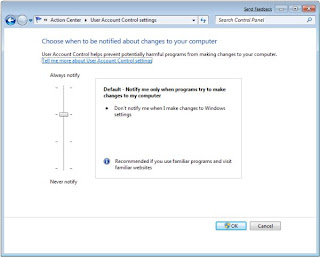
• Windows 7 User Account Control (UAC)
5. ในหน้าไดอะล็อกบ็อกซ์ User Account Control ให้คลิก Yes เพื่อยืนยันการเปลี่ยนแปลง
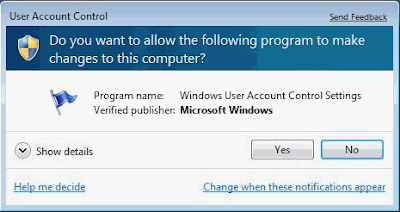
• User Account Control prompt
หมายเหตุ: กรณีที่ทำการปรับระดับ UAC เป็น Never notify (ปิดการใช้งาน UAC) วินโดวส์จะแจ้งเตือนให้ทำการรีสตาร์ทระบบเพื่อให้การตั้งค่ามีผล
สรุป
ฟีเจอร์ User Account Control ที่ได้รับการปรับปรุงใหม่ใน Windows 7 RC ได้รับการปรังปรุงการทำงานให้มีความน่าเชื่อถือมากขึ้น จะแสดงพร็อมพ์ให้ผู้ใช้ทำการยืนยันทุกครั้งโดยกรณีเป็น Administrator หรือป้อนครีเดนเชียล (Credential คือ User name และ Password) กรณีเป็น Standard user
ลิงก์ที่เกี่ยวข้อง
• "สำรวจฟีเจอร์ User Account Control ใน Windows 7 Beta"
© 2009 TWAB. All Rights Reserved.










0 Comment:
Post a Comment