บทความโดย: Thai Windows Administrator Blog
ผมมีโอกาสได้ทดลองติดตั้ง Windows 7 Build 7600 (อ่านรายละเอียดได้ที่ ทดลองติดตั้ง Windows 7 Build 7600) เลยเก็บภาพ Screenshot ของ Windows 7 Build 7600 มาฝากครับ
โดยบทความนี้จะเป็นตอนที่ 1 จาก 2 ตอน เป็น Screenshot ของ Desktop, Start Menu, My Computer, Personalization, Desktop Background, Version Information, System Information, Control Panel, Action Center, User Account Control, System and Security และ Internet Explorer 8 (เวอร์ชันเต็มคือ 8.0.7600.16384)
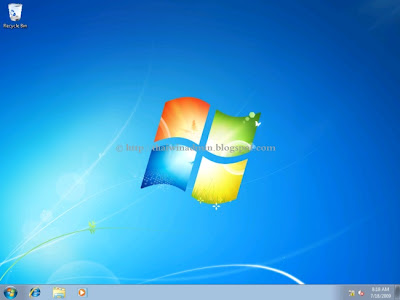
• Windows 7 Desktop

• Windows 7 Start Menu

• My Computer

• Personalization

• Desktop Background

• Windows 7 Build 7600 Version Information

• Windows 7 Build 7600 System Information

• Windows 7 Control Panel

• Windows 7 Action Center

• Windows 7 User Account Control (UAC)

• Windows 7 System and Security

• Internet Explorer 8.0.7600.16384
ลิงก์ที่เกี่ยวข้อง
• Windows 7 Build 7600 Screenshots Part 2
© 2009 TWAB. All Rights Reserved.










0 Comment:
Post a Comment