Windows XP SP3 RC นั้นเป็นเวอร์ชันก่อนที่จะเป็นเวอร์ชัน Final โดยใน SP 3 นี้จะเป็นการรวมระหว่างอัพเดทตัวใหม่กับอัพเดทต่างๆ ที่ออกมาก่อนทั้งหมด เช่น security updates, out-of-band releases, and hotfixes มาอยู่ในชุดการรติดตั้งเดียว โดยจำนวนอัพเดทใหม่นั้นจะมีไม่มากนัก
สำหรับการดาวน์โหลดไปทดลองใช้งานนั้น ในปัจจุบันไมโครซอฟท์เปิดให้เฉพาะผู้ที่เป็นสมาชิก Technet Plus สามารถทำการดาวน์โหลดมาทดลองใช้งานได้ก่อน หลังจากนั้นทางไมโครซอฟท์จึงจะเปิดให้ผู้ใช้ทั่วไปดาวน์โหลดไปทดลองใช้งาน ในส่วนของท่านที่สนใจทดลองใช้งาน Windows XP SP3 สามารถอ่านรายละเอียดเพิ่มเติมจากเว็บไซต์ Windows XP TechCenter ที่ url http://technet.microsoft.com/en-us/windowsxp/bb264768.aspx หลังจากทำการติดตั้งเสร็จเมื่อดู System Properties จะเป็น Service Pack 3, v.3244 ดังรูปที่ 6
ทดลองติดตั้ง Windows XP SP3 RC
หลังจากทำการดาวน์โหลดเสร็จแล้ว ทำการติดตั้งตามขั้นตอนดังนี้
1. ในโฟลเดอร์ที่เก็บไฟล์ Windows XP SP3 RC ให้ทำการดับเบิลคลิกไฟล์ windowsxp-kb936929-sp3-x86-enu.exe
2. ในหน้า Software Update Installation Wizard ดังรูปที่ 1 ให้คลิก Next

รูปที่ 1 Software Update Installation Wizard
3. ในหน้า License Agreement ให้เลือก I agree แล้วคลิก Next

รูปที่ 2 License Agreement
4. ในหน้า Select Options ถ้าหากต้องการใช้ค่าดีฟอลท์ให้คลิก Next หากต้องการเปลี่ยนค่าให้คลิก Browse เลือก Folder ที่ต้องการแล้วคลิก Next

รูปที่ 3 Select Options
5. วินโดวส์จะทำการอัพเดทระบบและทำการติดตั้งเซอร์วิสแพ็ค ให้รอจนการทำงานแล้ว
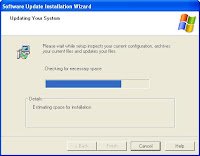
รูปที่ 4 Updating System
6. ในหน้า Completing the Windows XP Service Pack 3 Installation Wizard ให้คลิก Finish เพื่อจบการติดตั้ง ซึ่งต้องทำการรีสตาร์ทเครื่องหนึ่งครั้งเพื่อให้การอัพเดทมีผล
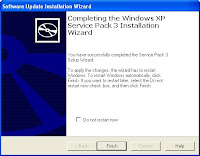
รูปที่ 5 Completing the Windows XP Service Pack 3 Installation Wizard
หลังจากการรีสตาร์ทเครื่องแล้วเสร็จวินโดวส์จะทำการ Personalized Settings ใหม่ จากนั้นก็สามารถใช้งานได้ตามปกติ และเมื่อดู System Properties จะเป็น Service Pack 3, v.3244 ดังรูปที่ 6

รูปที่ 6 Windows XP Service Pack3, v.3244
แหล่งอ้างอิง/รายละเอียดเพิ่มเติม
เว็บไซต์ Windows XP TechCenter: http://technet.microsoft.com/en-us/windowsxp/bb264768.aspx
เว็บไซต์ Windows XP Service Pack 3 (SP3) Release Candidate (RC): http://technet.microsoft.com/en-us/windowsxp/0a5b9b10-17e3-40d9-8d3c-0077c953a761.aspx
Windows XP Service Pack 3 SP3 RC
© 2007 Thai Windows Administrator, All Rights Reserved










0 Comment:
Post a Comment