By Mark Russinovich and Bryce Cogswell
เครื่องมือ AutoRuns for Windows v8.90 นั้น เป็นผลิตภัณฑ์ของ Windows Sysinternals
Sysinternal ได้ออกโปรแกรม AutoRuns for Windows เวอร์ชัน 8.90 เมื่อวันที่ 18 ธันวาคม 2550 ซึ่งโปรแกรม AutoRuns for Windows นั้น เป็นเครื่องมือในลักษณะเดียวกับ MSConfig ของ Windows ME/XP คือ เป็นเครื่องมือที่ใช้ในการตรวจสอบ มอนิเตอร์ และแก้ไขการสตาร์ทแอพพลิเคชัน ที่ทำงานโดยอัตโนมัติเมื่อเปิดวินโดวส์ แต่จะมีความสามารถสูงกว่า MSConfig มาก โดย AutoRuns for Windows นั้น จะแสดงรายละเอียดโปรแกรมต่างๆ ที่ทำงานระหว่างการบูตเครื่อง จากการคอนฟิกใน startup folder, Run, RunOnce, และ Registry keys อื่นๆ โดย AutoRuns for Windows นั้น สามารถทำงานได้บน Windows ทุกเวอร์ชัน ทั้งแพลตฟอร์ม 32 บิต และ 64 บิต
นอกจากนี้ยังสามารถคอนฟิกให้ AutoRuns for Windows ทำการแสดงโพรเซสที่รันจากที่อื่นๆ นอกจากที่กล่าวมาด้านบน เช่น Explorer shell extensions, toolbars, browser helper objects, Winlogon notifications, auto-start services, และอื่นๆ
สำหรับการใช้งาน AutoRuns for Windows นั้น สามารถเลือกที่จะไม่แสดงโปรแกรมในส่วนที่เป็นของไมโครซอฟท์เองได้ โดยการเลือก Options แล้วเลือก Hide Microsoft Entries ทำให้สามารถโฟกัสไปยังโปรแกรมที่เป็น third-party ที่ทำงานโดยอัตโนมัติ และ auto-starting ที่ถูกคอนฟิกจากแอคเคาท์อื่นๆ โดย AutoRuns for Windows นั้นจะมีทั้งเวอร์ชันแบบกราฟิก (Windows GUI) และเวอร์ชันแบบคอมมานด์ไลน์ (Command-line) โดยในเวอร์ชันคอมมานด์ไลน์ นั้นสามารถทำการส่งออกเอ้าท์พุทเป็นไฟล์แบบ CSV เพื่อนำไปใช้ในงานอื่นๆ ต่อได้อีกด้วย
ดาวน์โหลด
สำหรับผู้ที่สนใจสามารถทำการดาวน์โหลดโปรแกรม AutoRuns for Windows v8.90 มาทดลองใช้งานได้จาก
AutoRuns for Windows v8.90
เริ่มต้นใช้งาน AutoRuns for Windows v8.90
การใช้งาน AutoRuns for Windows v8.90 ไม่จำเป็นต้องทำการติดตั้งแต่อย่างใด สำหรับเวอร์ชันแบบกราฟิกนั้น ทำได้โดยการดับเบิลคลิกที่ไฟล์ Autoruns.exe ซึ่งจะได้หน้าต่างโปรแกรมดังรูปที่ 1 สำหรับเวอร์ชันแบบคอมมานด์ไลน์นั้น ให้รันไฟล์ Autorunsc.exe จากคอมมานด์พร็อมพ์ ซึ่งจะได้หน้าต่างโปรแกรมดังรูปที่ 2 ทั้งนี้ในเวอร์ชันแบบคอมมานด์ไลน์ มีรูปแบบการใช้งานและพารามิเตอร์ให้เลือกใช้งานดังนี้
รูปแบบการใช้งาน AutoRuns for Windows v8.90
autorunsc [-a] | [-c] [-b] [-d] [-e] [-h] [-i] [-l] [-m] [-n] [-p] [-r][-s] [-v] [-w] [user]
พารามิเตอร์
-a Show all entries.
-b Boot execute.
-c Print output as CSV.
-d Appinit DLLs.
-e Explorer addons.
-h Image hijacks.
-i Internet Explorer addons.
-l Logon startups (this is the default).
-m Hide signed Microsoft entries.
-n Winsock protocol providers.
-p Printer monitor drivers.
-r LSA providers.
-s Autostart services and non-disabled drivers.
-t Scheduled tasks.
-v Verify digital signatures.
-w Winlogon entries.
user Dump autoruns for the specified user account
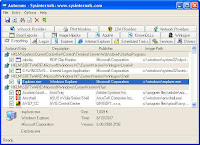
รูปที่ 1 AutoRuns for Windows v8.90

รูปที่ 2 AutoRuns for Windows v8.90
ลิงค์ที่เกี่ยวข้อง
Windows Sysinternals
Windows Sysinternals AutoRuns for Windows
 add to del.icio.us
add to del.icio.usKeywords: AutoRuns for Windows Startup MSConfig
© 2007 by dtplertkrai. All Rights Reserved










0 Comment:
Post a Comment