บทความโดย: Thai Windows Administrator Blog
Security Center คือ แนวคิดการรวมศูนย์ของการดูแลระบบความปลอดภัยของเครื่องคอมพิวเตอร์ ซึ่งไมโครซอฟท์ได้เริ่มนำเสนอครั้งแรกใน Windows XP และได้ปรับปรุงการทำงานให้ดีขึ้นใน Windows Vista และใน Windows 7 ไมโครซอฟท์ก็ทำการปรับปรุงการทำงานให้ดีขึ้นไปอีก พร้อมทั้งเปลี่ยนชื่อใหม่เป็น Action Center
Windows 7 Action Center ได้รับการปรับปรุงให้มีความครอบคลุมด้านต่างๆ มากขึ้น โดยแบ่งองค์ประกอบออกเป็น 2 ด้านด้วยกัน คือ ด้าน Security และ ด้าน Maintenance
ด้าน Security
จะประกอบด้วย Firewall, Automatic Updating, Virus protection, Spyware and unwanted software protection, Internet Security Settings, User Account Control และ Network access protection (NAP)
• Firewall จะทำหน้าที่ตรวจสอบสถานะการทำงานของโปรแกรม Firewall ซึ่งอาจจะเป็น Windows Firewall หรือโปรแกรมแบบเธิร์ดปาร์ตี้ก็ได้
• Windows Update จะทำหน้าที่ตรวจสอบสถานะการทำงานของ Windows Update
• Virus protection จะทำหน้าที่ตรวจสอบสถานะการทำงานของโปรแกรมป้องกันไวรัส
• Spyware and unwanted software protection จะทำหน้าที่ตรวจสอบสถานะการทำงานของโปรแกรมป้องกันสปายแวร์และมัลแวร์อื่นๆ Windows 7 นั้นจะติดตั้งโปรแกรม Windows Defender ให้โดยดีฟอลท์
• Internet Security Settings ซึ่งทำหน้าที่ตรวจสอบสถานะการทำงานของ Internet Explorer
• User Account Control (UAC) ซึ่งทำหน้าที่ตรวจสอบสถานะการทำงานของ User Account Control
• Network access protection (NAP) ซึ่งทำหน้าที่ตรวจสอบสถานะการทำงานของ Network access protection
ด้าน Maintenance
จะประกอบด้วย Check for solutions to problem reports, Windows Backup, Check for updates และ Troubleshooting: System Maintenance
• Check for solutions to problem reports เป็นการช่วยเหลือผู้ใช้ในการรายงานปัญหาที่เกิดขึ้นให้ทางไมโครซอฟท์ทราบเพื่อหาสาเหตุของปัญหาและวิธีการแก้ไขปัญหา
• Windows Backup เป็นการช่วยเหลือผู้ใช้ในการสำรองข้อมูลต่างๆ
• Check for updates เป็นการช่วยเหลือผู้ใช้ในการอัพเดทวินโดวส์
• Troubleshooting: System Maintenance เป็นการช่วยเหลือผู้ใช้ในการแก้ไขปัญหาต่างๆ
การใช้งาน Windows 7 Action Center
วิธีการใช้งาน Windows 7 Action Center นั้น มีขั้นตอนดังนี้
1. คลิก Start คลิก Control Panel คลิก System and Security
2. ในหน้าต่าง System and Security คลิก Action Center
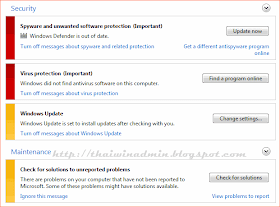
รูปที่ 1 Windows 7 Action Center
3. หากต้องการแสดงรายละเอียดของแต่ละด้านให้คลิกที่ไอคอนรูปลูกศรลงล่าง
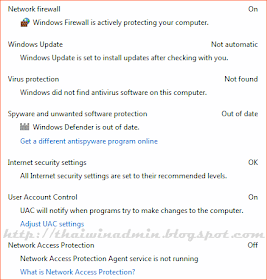
รูปที่ 2 Windows 7 Action Center: Security
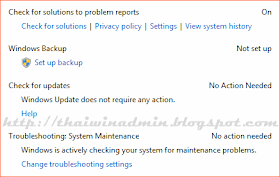
รูปที่ 3 Windows 7 Action Center: Maintenance
4. เมื่อ Action Center ตรวจพบปัญหา มันก็จะทำการแจ้งให้ผู้ใช้ทราบเพื่อทำการแก้ไขด้วยการแสดงสัญญลักษณ์ (รูปธงพร้อมเครื่องหมายกากบาท) บนทาสก์บาร์ โดยผู้ใช้สามารถคลิกที่สัญลักษณ์ดังกล่าวเพื่อดูรายละเอียดและทำการแก้ไขปัญหาที่เกิดขึ้น
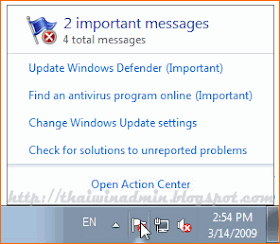
รูปที่ 4 Windows 7 Action Center: Alert
ลิงค์ที่เกี่ยวข้อง
• Windows Vista Security Center
Copyright © 2009 All Rights Reserved.
No comments:
Post a Comment
เชิญแลกเปลี่ยนความคิดเห็น ขอสงวนสิทธิ์ในการเผยแพร่ข้อความ HTML