รวบรวมคีย์บอร์ดชอร์ตคัทของ Google Chrome มาฝากครับ
• ชอร์ตคัทสำหรับหน้าต่างและแท็บ
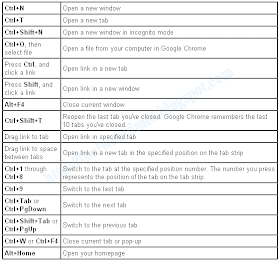
• ชอร์ตคัทสำหรับแอดเดรสบาร์
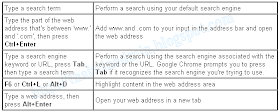
• ชอร์ตคัทสำหรับเปิดฟีเจอร์ของ Google Chrome
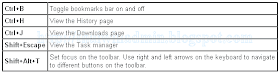
• ชอร์ตคัทสำหรับหน้าเว็บ
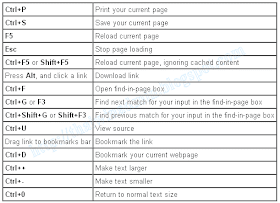
• ชอร์ตคัทสำหรับข้อความ
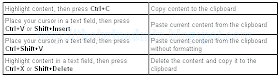
• ชอร์ตคัทด้านอื่นๆ
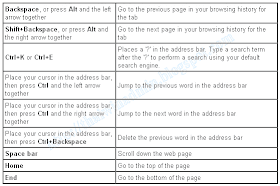
Thai Windows Administrator Blog
แหล่งข้อมูลอ้างอิง
• Explore Google Chrome Features: Keyboard shortcuts
Google Chrome Shortcut Keyboard
© 2008 Thai Windows Administrator, All Rights Reserved.
No comments:
Post a Comment
เชิญแลกเปลี่ยนความคิดเห็น ขอสงวนสิทธิ์ในการเผยแพร่ข้อความ HTML